#Java download for mac
Explore tagged Tumblr posts
Text
LINDSAY ON YOUR COMPUTER‼️
That's right, Lindsay from hit show Total Drama on your pc.
*Video is outdated, you can get Lindsay on your Mac!
How to download:
You need Java for this, btw!
Windows:
Download the original Shimeji: https://kilkakon.com/shimeji/
Add this file to the img folder: https://drive.google.com/drive/folders/1kQJNGMfeN5xeF-37AGYlxH6U38idUa1s?usp=sharing
*You need to have the original shimeji or else the code will break. You can disable them in the hidden icons! (Right click on the icon, click choose shimeji, then uncheck the default.)
OR
Download this Zip file (Includes Noah, Tyler, and Alejandro!): https://drive.google.com/drive/folders/1KhKLHRxMz6uLoqhfOuk3LE_Ix56O3mgR?usp=sharing
Mac:
Download the port for mac: https://www.deviantart.com/lavendersnek/art/Shimeji-for-macOS-2021-ver-896442701
Follow the instructions here: https://github.com/LavenderSnek/ShimejiEE-cross-platform/releases
3. Any time it says the computer doesn't allow for it, then go to privacy and security, then close the window, then when the file it says you can't run pops up press allow for being able to run it, repeat process until it says won't run, then restart computer
4. Add this file to the img folder: https://drive.google.com/drive/folders/1kQJNGMfeN5xeF-37AGYlxH6U38idUa1s?usp=sharing
*You can delete all the default shimejis and just have Lindsay!
Again, this isn't actually a virus, lol. The most they can do is throw your screens around and windows users can disable that (Not sure about Mac, but I think they can't. RIP)
Here are some screenshots of Lindsay!
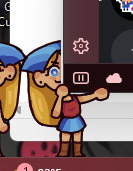


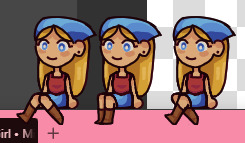
Bonus picture of Lindsay AND Noah. (Coming VERY soon! Like. Tomorrow soon.)
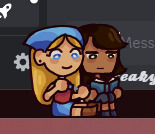
*THANK YOU PERP for telling me I forgot to say some stuff!! Spent three days straight making Lindsay forgive me </3
*Noah IS COMPLETED! Get a Schemer on your PC!
*Get your Lindsay a boyfriend too! Um. What was his name again?
#total drama#td noah#lindsay td#shimeji#td lindsay#noah td#they are so silly i love them#affectionately called Viruses btw
89 notes
·
View notes
Note
kind stranger on the internet, if u have the time and it is no inconvenience, a tutorial on how to make the yog world work would be amazing and immensely appreciated T^T
absolutely no problem! i'm here to serve :) i'm gonna explain this with the assumption you have no idea what you're doing, just so it's thorough.
so, first thing's first, go to the ATLauncher downloads page choose one of the options that's under your operating system (windows, mac, linux) then run the program it gives you. (if it's a setup version, you'll have some stuff to click through but that's pretty easy)
once you've got ATLauncher up and running, you'll want to log in with your minecraft/microsoft account (unsure if it makes you do that at first startup anymore but if it doesn't, it'll be in the Accounts tab) then head over to the Packs tab on the right
go to the search bar and look for Yogscast Complete Pack, it'll be the one with the blue and orange icon, then hit New Instance and Install. it'll come up with a bunch of optional mods, but i personally just select everything except the minimaps and morph
once that's done installing (it might take a while) go over to the Instances tab, and it'll be there. you'll want to mess with it a little bit before opening it, though. there's be a bunch of buttons under the description and that's we're gonna be
you'll definitely want to give it more memory/ram by going to Settings > Java/Minecraft and messing with the very first option. the number you'll want to set it to depends on how beefy your computer is, so make sure you know how much ram it has
after that you'll want to hit Edit Mods and disable Flatsigns, Obsidiplates, and Switches, as the launcher doesn't like to allow them to run anymore
if everything goes right, you'll be ready to import the world save. go to the download link in my (currently) pinned post, save that wherever, and since it's a rar file you may need to have 7zip or winrar to open it but i'm unsure. i personally use 7zip
go back to the ATLauncher and hit Open Folder, that'll open your instance in your file explorer. open the saves folder (or make one if you don't have one yet, 'saves' all lowercase) and extract your world(1).rar into there. you should be left with a folder simply called "world"
go ahead and run the pack and see if everything works! i have noticed a few other errors that come up, so:
if it's giving you an error along the lines of "two dimensions have the same id," try heading to the config folder (same directory as the saves) and find TwilightForest, open that and scroll down until you see # dimension, then change the number from 7 to 250 (or whatever else works)
if it's giving you an error along the lines of "can't connect to [whatever ip/url]" try editing the config of OpenBlocks and removing all radio stations
if it's something else entirely, try re-running/brute forcing it a couple times then come back and i'll see if i can figure it out i hope this helps you and anyone else that happens to need it!! don't hesitate to ask for clarification on anything :)
23 notes
·
View notes
Text
Frieza Shimeji(MacBook Version)
Java Installation -Access the address below and click [Download Java] https://www.java.com/ko/ -[jre-8u333-macosx-x64.dmg] Double-click to install
Download Shimeji-EE -Go to the address below and download mac-jre.zip. https://github.com/LavenderSnek/ShimejiEE-cross-platform/releases/tag/v2.1.0
Image Replacement -Copy the "img" folder from the downloaded frieza Shimeji folder and put it in the appropriate name inside the "img" folder of the downloaded Simeji from the address above.
Running a shimaji -If you double-click [ShimejiEE-launcher], the warning window appears and does not work, but turn on the terminal, type "sudospctl --master-disable," press Enter, and type your Mac password and press Enter.
If the same warning occurs even though you hit the terminal command, press Settings - Security Settings - Privacy and Security - Allow without confirmation.
5 notes
·
View notes
Text
Arduino is essentially a language designed for interacting with and operating interactive objects and digital devices. Arduino has immense potential, since it’s being increasing used for controlling remote controlled objects such as drones. If you are looking for a book on Arduino, this article will serve as the base for taking a decision and choosing the right book that will help you sharpen your skill in Arduino. This article will give you information about seven best Arduino books that are regarded as featured books. Arduino is open source software (IDE) which makes it a breeze to write as well as upload codes to a board. Moreover, Arduino runs on Mac OS X, Linux as well as Windows. The environment of Arduino is written in Java language; also it’s based on open-source software and processing. Take help of the information furnished in the books and explore the horizon of Arduino programming. Programming Arduino Getting Started with Sketches (By: Simon Monk ) Learn Arduino programming with ease with the easy-to-follow and clear examples featured in the book. The book contains the software side of Arduino and describes the way of writing the program using the well-crafted sketches using modified C programming language meant for Arduino. The book features downloadable sample programs that can be modified as per your requirement. The easy explanation and details crafted in the book make is one of the best books to learn Arduino. You can structure your data by using strings and arrays. The book also helps you learn how to use digital and analog inputs and outputs of Arduino in the programs. Programming Arduino Next Steps: Going Further with Sketches (By: Simon Monk ) This is the second book of the series that makes you understand the next step of the beginner’s guide. You can take your Arduino understanding and skills to the next level with this easy-to-study book. This book on Arduino basically is a practical guide and the secret of the professional Arduino programming is revealed by electronics guru Simon Monk taking every possible aspect under the hood. The book features the coverage of Arduino Uno, Due Boards and Leonardo. This book is all-in-one repository and features more than 75 examples and sketches. Exploring Arduino: Tools and Techniques for Engineering Wizardry (By: Jeremy Blum ) This book is the best book as far as the third step is concerned – understanding the tools and techniques of Arduino. This book is all about that and helps you learning to build robots, gizmos and gadgets using Arduino. This book is written by Jeremy Blum – the Arduino expert – and is a unique book that uses the popular Arduino microcontroller platform, which is an instrument that teaches you about programming, electrical engineering and also human-computer interaction. Beginning C for Arduino: Learn C Programming for the Arduino (Technology in Action) (By: Jack Purdum ) This is the Arduino best book for those who do not have prior experience in programming of microcontrollers. This book is written so well and in easy-to-understand way that it helps the readers to understand the aspects of Arduino and help them learn as well and experiment. This book starts with an introduction to C language and reinforces every programming structure using simple demonstrations. Author Jack Purdum has used a very engaging style of writing in order to teach good and efficient techniques of programming. Arduino Workshop: A Hands-On Introduction with 65 Projects (By: John Boxall ) This book offers hands-on experience on Arduino programming with 65 projects. With the help of this book, you can learn the basics of Arduino programming, build a project after learning and finally create your own Arduino program. Arduino is basically an easy, flexible, cheap and open source microcontroller programming platform that offers students to learn and create their own homemade projects and this book is the best one in this category. This book
gives you an opportunity to learn and create devices using almost unlimited range of input and output sensors, displays, indicators or add-ons. Arduino For Dummies (By: John Nussey ) Arduino is not just an ordinary circuit board and corresponding software. It does not matter whether you are a designer, artist, hobbyist or a programmer, Arduino enables you to play with electronics. This book helps you learn building a variety of circuits that can control or sense things in the real world. If you have loads of ideas that you want to bring to the real world or you have curiosity to know and learn the possibilities, this book is perfect for you to read. The best part about this book is that it enables you to learn by writing the programs in real time. Arduino Cookbook (By: Michael Margolis ) Do you want to build devices that can interact with the real world? This cookbook is the perfect answer to that question. This is book is an all-in-one cookbook for you if you want to experiment with popular Arduino programming or microcontroller environment. The book offers more than 200 techniques and tips in order to build a variety of objects and prototypes like robots, detectors and toys along with interactive clothing, which sense and respond to light, heat, position, sound and touch.
0 notes
Text
iOS vs Android: Successful Journey of Mobile App Development!
In the fastest world of mobile technology, the debate between Android and iOS continues to capture the attention of people alike. The decision between these two major mobile operating systems is crucial when entrepreneurs aim to maximize their Return on Investment. The Srishti campus provides the best Android and iOS development training and placement support in the notched IT companies. The main differences, advantages, and drawbacks of Android and iOS in the mobile app development journey are;
The Benefits of Mobile App Development
Before delving into the comparison between Android and iOS, it’s important to recognize the positive impacts that mobile app development can have on businesses. Mobile app development offers numerous benefits in today’s digital era. Firstly, it enhances accessibility and convenience, allowing businesses to reach their target audience anytime, anywhere, thereby increasing customer engagement and satisfaction.
Mobile apps facilitate brand visibility and recognition, providing a direct marketing channel for businesses to promote their products or services. They also enable personalized experiences through user data analysis, fostering customer loyalty and retention.
Furthermore, mobile apps can streamline internal processes, improving operational efficiency and reducing costs. Overall, investing in mobile app development empowers businesses to stay competitive in the dynamic market, adapt to evolving consumer preferences, and ultimately drive growth and success.
The Realm of iOS App Development
iOS app development involves creating mobile apps for Apple devices like iPhone, iPad, and iPod Touch. The Software is typically crafted using Swift or Objective-C and then made available on the App Store for users to download. While iOS development poses certain challenges, such as the requirement for a Mac computer and rigorous quality inspections, the extensive user base of Apple devices worldwide makes it an attractive choice for businesses targeting iPhone and iPad users.
Diving into the World of Android App Development
Android app development focuses on creating applications for the Android operating system, developed by Google and used on various devices. The process requires thoughtful planning, and businesses can benefit from the expertise of an Android application development company to create tailored applications based on their specific needs.
The Key Contrasts in iOS and Android Development
When comparing iOS and Android development, the choice of programming languages is a major factor that sets them apart. iOS development primarily relies on Objective-C and Swift, while Android development predominantly uses Java and Kotlin. This language difference not only reflects the historical preferences of each platform but also shapes the technical stacks and ecosystems associated with them. Objective-C, originally used for iOS development, has evolved into Swift, which offers modern features and improved performance. Conversely, Java has traditionally been the language of choice for Android, but Kotlin has gained popularity due to its concise syntax, safety features, and compatibility with existing Java code. These language disparities necessitate different skill sets and development environments, with iOS developers typically using Xcode and Android developers preferring Android Studio. Each platform has unique design guidelines and distribution methods, further distinguishing the development experiences between iOS and Android.
The journey of mobile app development, whether on iOS or Android, presents challenges and opportunities for businesses seeking to maximize their investment returns in the ever-evolving digital era. While both platforms offer significant benefits, including enhanced accessibility, brand visibility, personalized experiences, and streamlined operations, the choice between iOS and Android development requires careful consideration of target audience demographics, technical requirements, and market dynamics. Srishti Campus provides best Android training in Trivandrum, Kerala.
Understanding the nuances of each platform, including the programming languages, development environments, and design guidelines, is essential for creating successful mobile applications that resonate with users and drive business growth. Srishti Campus provides best ios training in Trivandrum, Kerala.
Ultimately, investing in mobile app development empowers businesses to adapt to changing consumer preferences, stay competitive in the market, and achieve sustainable success in the ever-expanding mobile ecosystem. We, Srishti Campus,provides best ios training in Trivandrum help you with the right expertise and strategic approach in learning and choosing between Android and iOS and unlock new opportunities for innovation and growth.
0 notes
Text
10 Powerful Reasons IT Students Must Learn Linux in 2025

In the sometimes developed IT scenario from 2025, technical skills are not enough important should gain practical, industrial-over-brushed knowledge to remain competitive. Students who move on between different techniques, Linux stands out as a basic skill that provides professional opportunities to flourish in several domains. Learning operating systems are far ahead of the use of the basic system. This allows students to understand the architecture of most modern technologies.
Whether you want to become a system administrator, DevOps engineer or a clouds expert, Linux is your first point. This is the place where professional Linux training in Chandigarh becomes a gaming swap from iconic institutions like Cbitss. This is where every IT student should take Linux seriously in 2025.
1. Open Source Benefit
One of the main benefits of learning the Linux operating system is that it is an open source. Students can download, use and even change Linux without worrying about a license fee. This freedom encourages any IT student who uses a solid technical foundation, practicing hands and deep understanding.
2. High Demand in the labor market
Linux skills are in demand in IT roles. From system administration to cyber security and cloud computing, companies seek professionals who are comfortable working in the Linux environment. With organizations that use cloud platforms such as AWS and Azure, which are largely created on Linux, students are equipped with Linux training an increase in job placements.
3. Better Control of the system
Unlike Windows or Mac, Linux gives users deeper control over system functions, networking, permissions, and processes. Through proper Linux Training, students learn to navigate command-line interfaces, automate tasks using scripts, and troubleshoot issues efficiently—skills that hiring managers value greatly.
4. Ideal for programming and Development
Linux is a developer -playground. Whether you codes in Python, Java, C ++ or Shell Scripting, Linux offers a powerful and flexible atmosphere. Learning Linux increases the productivity of a developer and allows for more efficient testing and distribution of applications.
Many programming tools and libraries are adapted to Linux, making the advantage of learning the Linux operating system clearly for budding developers.
5. Foundation for Cloud and DevOps Career
Most clouds run on the server Linux. DevOps tools such as doors, cubes, Jenkins and Ankle Linux are resident of the atmosphere. If you are planning to make a career in Cloud Computing or Devops, it is necessary to master Linux. This is why admission to Linux training in Chandigarh is preparing you not only for today's jobs, but also for tomorrow's cloudy world.
6. Cost -Effective teaching path
Unlike many commercial platforms, Linux is completely free. This makes it a cheap learning resource for students. Instead of paying for the license, students can install any popular Linux distribution on their personal devices and start practicing immediately.
In addition, many Linux training institutes, such as CBIT, open source tools and exposure in the real world, help students, students get maximum value without breaking the bank.
7. Enhanced Security Skills
Cybersecurity is a growing field, and Linux plays a crucial role in it. The OS is inherently secure and is used in ethical hacking, penetration testing, and security monitoring. Tools like Wireshark, Metasploit, and Kali Linux run seamlessly in a Linux environment. By learning Linux, students get firsthand experience in system-level security operations, making them job-ready for cybersecurity roles.
8. Seamless Integration with Emerging Technologies
From AI to blockchain, most emerging technologies prefer Linux as their development platform. As AI tools and platforms become more mainstream in 2025, Linux's compatibility with TensorFlow, PyTorch, and other frameworks becomes critical. Students who pursue Linux Training gain the skillset to work with these technologies right from the root.
9. Strengthens Resume and Job Interviews
Employers appreciate candidates with real command-line experience. A resume that highlights Linux Training in Chandigarh or mentions Linux certifications shows initiative, technical aptitude, and industry awareness. Students who understand file systems, shell scripting, and terminal commands stand out in technical interviews.
Moreover, institutes like Cbitss not only offer Linux Training but also support students with personality grooming. There are personality development classes in Chandigarh that go hand-in-hand with technical training, helping students build confidence and communication skills for job interviews.
10. Community Support and Continuous Learning
Linux has a massive, active community. This global support network provides forums, documentation, and online resources for every conceivable issue. Students can collaborate with others, contribute to open-source projects, and stay updated with the latest in tech. This kind of exposure nurtures a lifelong learning mindset, something that IT professionals need in a fast-paced digital world.
Conclusion
In 2025, having Linux skills is not just an advantage—it’s a necessity. The benefits of learning Linux operating system include open-source freedom, stronger job prospects, better system control, and a robust foundation for advanced IT careers.
If you're serious about your future, enrolling in a professional Linux Training in Chandigarh program can be the first step toward success. Institutes like Cbitss offer structured training, real-time projects, and personality development sessions to make you industry-ready.
So, whether you're an IT student in your first year or a graduate looking for specialization, Linux opens the door to limitless opportunities. Start your Linux journey today, and stay ahead in the ever-changing tech world.
0 notes
Text
Price: [price_with_discount] (as of [price_update_date] - Details) [ad_1] K7 Ultimate Security Antivirus Software is fully loaded Windows Threat Protection, Anti Malware, Anti Ransomware, Email Scanning, Vulnerability Scan, Exploit Protection Advanced PC Security with System Monitor, USB Vaccination, External Device Scanning, External Device Blocking, Webcam Protection, Data Locker .Internet Security has Smart Firewall, Wi-Fi Advisor, Intrusion Detection & Prevention, Website Filtering, Browser Protection, and Drive-by-Download Blocking .Web Protection has a Safe Search, Safe Surf, Anti-Spam, Phishing Site Blocker, Malicious Site Blocker, Identity Protection Privacy/Parental Controls which Category Based Website Blocking, Cookies/ActiveX/Java Applets Blocking, Ad Blocking, Application Control. Data Backup & Restore Local & Network Backup, CD/DVD/USB Backup, Quick Data Restore from External Devices .PC Tuneup Tools for PC Optimization Mac.Real-time Protection, Total Malware Detection, Detects Mac and non-Mac Threats, Scheduled Scans Android .Anti-theft, Malware Protection, Device Tracking, Remote Data Wipe, Storage Protection, Web Protection, Wi-Fi Advisor, Burglar Alarm, Location Monitoring (Parental control), Application Privacy (Audit), Contacts Backup and Restore iOS. Anti-theft, Device Track, Burglar Alarm, Location Monitoring, Contacts Backup and Restore, Web Protection, Safe Surf, Data Usage Monitor, Social Network Privacy Scan. Multiple Layers of Protection: Safeguards your laptop, PC’s, Macs, tablets and smartphones against Viruses, Malware, ransomware, Spyware, Phishing and ensures secure browsing Digital Freedom: Work, surf, bank and shop in complete confidence, Ultimate Security Antivirus provides Zero-day protection using our ultra-fast, incredibly intelligent Cerebro Scanning Engine. Webcam Protection & Parental Control[Windows]: Prevents unauthorized applications and hackers from spying on you by blocking access to your webcam. K7 Ultimate Security Antivirus ensures kids’ privacy & safety on online by applying parental & privacy Measures. Backup & Restore: Ultimate Security’s complete protection prevents loss of important data by enabling you to back up all data and restoring whenever you want [Windows]; backup and restore Contacts [Android, iOS]. Email Delivery Instructions given in the description. Please ready fully for better understanding and ease of installation. [ad_2]
0 notes
Text
https://www.tutorials24x7.com/java/how-to-install-openjdk-17-on-mac
How to Quickly Set Up OpenJDK 17 on macOS for Java Development Learn how to install Java 17 on Mac with this step-by-step guide by Tutorials24x7. From downloading and setting up OpenJDK 17 to configuring environment variables, this tutorial ensures a smooth installation process. Follow the detailed instructions to get Java 17 running efficiently on your macOS system. Stay updated with the latest Java version! 🚀
0 notes
Text
Getting Started with Selenium Software Testing: Tools, Tips, and Tricks
Introduction: Why Selenium Software Testing is in Demand Today
Imagine launching a new web application. Everything looks perfect until users discover bugs that slow them down or block their tasks. It’s a developer’s nightmare and a business risk no one wants. This is where Selenium software testing steps in as a game-changer.
Selenium is one of the most popular tools for automated software testing. It helps teams test web applications quickly, catch bugs early, and release reliable products. According to a recent survey by Stack Overflow, Selenium ranks among the top five automation testing tools used by professionals worldwide. Whether you are a beginner or an experienced tester, learning Selenium can open doors to high-paying jobs and career growth.
If you are thinking about kickstarting a career in Selenium automation testing, or want to upskill, this guide covers everything you need to know. We will explore Selenium tools, tips, and tricks to help you get started. By the end, you’ll see why enrolling in a Selenium training course can give you an edge.
What is Selenium Software Testing?
A Simple Explanation
Selenium is an open-source tool for automating web browsers. It allows testers to write scripts that automatically interact with web elements like buttons, forms, and links—just like a user would. These automated tests help find errors, check functionality, and ensure the web application works across different browsers.
Why Selenium?
Free and Open-Source: No licensing costs.
Cross-Browser Support: Works on Chrome, Firefox, Safari, and more.
Cross-Platform: Supports Windows, Mac, and Linux.
Multiple Programming Languages: Works with Java, Python, C#, and others.
Large Community Support: Easy to find help, tutorials, and tools.
Components of Selenium: Understanding the Tools
1. Selenium WebDriver
Directly interacts with the browser.
Used for writing test cases that mimic real user actions.
Supports multiple programming languages.
2. Selenium IDE (Integrated Development Environment)
A browser extension that records and plays back test scripts.
Ideal for beginners due to its simple, no-coding approach.
3. Selenium Grid
Enables parallel test execution on multiple machines and browsers.
Saves time by running multiple tests at the same time.
Benefits of Selenium Automation Testing
Industry-Relevant Advantages
Speed and Efficiency: Automated tests are faster than manual testing.
Accuracy: Reduces human error.
Reusability: Test scripts can be reused across projects.
Scalability: Selenium Grid makes it easy to scale testing for large applications.
Real-World Example
A leading e-commerce company reduced its testing time by 60% after implementing Selenium Grid. Automated tests ran across browsers and devices, ensuring the site worked flawlessly during a major product launch.
Getting Started: How to Learn Selenium Step-by-Step
Step 1: Learn the Basics of Software Testing
Before diving into Selenium, understand manual testing concepts like test cases, test plans, and bug tracking.
Step 2: Set Up Your Selenium Environment
Install Java or Python (commonly used with Selenium).
Download and install Eclipse IDE or any code editor of your choice.
Download the Selenium WebDriver for your browser.
Example Setup (Java + Selenium)
java
import org.openqa.selenium.WebDriver;
import org.openqa.selenium.chrome.ChromeDriver;
public class FirstSeleniumTest {
public static void main(String[] args) {
System.setProperty("webdriver.chrome.driver", "path_to_chromedriver");
WebDriver driver = new ChromeDriver();
driver.get("https://www.google.com");
driver.quit();
}
}
Step 3: Write Your First Automation Script
Start with simple actions:
Open a website
Click a button
Fill a form
Verify text on a page
Step 4: Practice More Complex Scenarios
Handle pop-ups and alerts.
Automate file uploads/downloads.
Work with dynamic web elements.
Step 5: Learn Selenium Grid
Practice running tests on multiple browsers and machines in parallel.
Tips for Mastering Selenium Automation Testing
Start Simple, Then Go Complex
Begin with basic scripts before moving to advanced testing frameworks like TestNG.
Understand XPath and CSS Selectors
They are essential for locating elements on a web page.
Learn TestNG or JUnit
These frameworks make it easier to manage your Selenium test cases.
Use Explicit Waits
Handle dynamic page elements that take time to load.
java WebDriverWait wait = new WebDriverWait(driver, 10);
wait.until(ExpectedConditions.visibilityOfElementLocated(By.id("elementID")));
Keep Your Scripts Modular
Create reusable functions to avoid repeating code.
Version Control with Git
Manage your codebase efficiently by using Git for version control.
Stay Updated
Selenium frequently updates; stay informed about the latest versions and features.
Tricks That Make a Big Difference
Use Browser Developer Tools
Inspect elements directly and quickly find XPath or CSS Selectors.
Take Screenshots for Reporting
Capture screenshots when a test fails. It helps in debugging and reporting.
java
File screenshot = ((TakesScreenshot) driver).getScreenshotAs(OutputType.FILE);
FileUtils.copyFile(screenshot, new File("screenshot.png"));
Parallel Testing with Selenium Grid
Run multiple tests simultaneously, reducing the overall test execution time by half.
Handle Captcha with Manual Intervention
Automate everything else but leave Captcha handling to a manual step or use third-party services (if allowed).
Common Challenges in Selenium and How to Overcome Them
Challenge
Solution
Dynamic Elements
Use dynamic XPath and wait commands.
Handling Pop-ups and Alerts
Use driver.switchTo().alert() to handle browser alerts.
Synchronization Issues
Use implicit and explicit waits to manage timing problems.
CAPTCHA Handling
Perform manual intervention or skip test cases.
Why Selenium Certification Training Matters
Industry Demand for Certified Selenium Testers
Reports show that certified automation testers earn 20% more on average compared to their non-certified peers. Employers often look for Selenium certification training as proof of your skills.
Benefits of Selenium Certification
Validates your expertise.
Enhances your resume.
Increases job opportunities.
Builds confidence in handling real-world projects.
What You Learn in H2K Infosys Selenium Certification Course
Hands-on Selenium WebDriver training.
TestNG and advanced frameworks.
Real-world project experience.
Interview preparation and placement support.
Why Choose H2K Infosys for Selenium Training?
At H2K Infosys, our Selenium training online is designed for both beginners and experienced professionals. We offer:
Live instructor-led classes.
Hands-on projects and assignments.
Flexible schedules for working professionals.
Comprehensive curriculum covering Selenium WebDriver, Grid, and frameworks.
Placement assistance to help you land your dream job.
Key Takeaways
Selenium is the most popular tool for automated web application testing.
Mastering Selenium requires practice, the right tools, and guided learning.
Selenium certification improves job prospects and salary potential.
H2K Infosys offers Selenium training courses that are practical, flexible, and career-focused.
Conclusion
Ready to take the next step? Enroll in H2K Infosys’ Selenium course online for hands-on training and expert guidance. Boost your testing career with skills that employers are looking for!
#Selenium Training#Selenium Training online#Selenium certification#Selenium certification training#Selenium certification course#Selenium course#Selenium course online#Selenium course training#selenium automation testing#selenium software testing
0 notes
Text
Remember when I said Noah Shimeji coming tomorrow?
I LIED. ITS COMING TODAY!!! NOAH ON YOUR COMPUTER!
Here is the image folder for Noah: https://drive.google.com/drive/folders/1ZzOBasdd8yrLCyn4gFtGiU2dtke9qQDs?usp=sharing
Just put the folder in the img folder (where you put Lindsay) and you're good!
I speedran this in 2 days. TYLER IS NEXT!!!
How to download:
You need Java for this, btw!
Windows:
Download the original Shimeji: https://kilkakon.com/shimeji/
Add this file to the img folder: https://drive.google.com/drive/folders/1ZzOBasdd8yrLCyn4gFtGiU2dtke9qQDs?usp=sharing
*You need to have the original shimeji or else the code will break. You can disable them in the hidden icons! (Right click on the icon, click choose shimeji, then uncheck the default.)
OR
Download this Zip file (Includes Lindsay, Tyler, and Alejandro!): https://drive.google.com/drive/folders/1KhKLHRxMz6uLoqhfOuk3LE_Ix56O3mgR?usp=sharing
Mac:
Download the port for mac: https://www.deviantart.com/lavendersnek/art/Shimeji-for-macOS-2021-ver-896442701
Follow the instructions here: https://github.com/LavenderSnek/ShimejiEE-cross-platform/releases
3. Any time it says the computer doesn't allow for it, then go to privacy and security, then close the window, then when the file it says you can't run pops up press allow for being able to run it, repeat process until it says won't run, then restart computer
4. Add this file to the img folder: https://drive.google.com/drive/folders/1ZzOBasdd8yrLCyn4gFtGiU2dtke9qQDs?usp=sharing
*You can delete all the default shimejis and just have Noah!
Again, this isn't actually a virus, lol. The most they can do is throw your screens around and you can disable that.
Here are some screenshots of Noah!
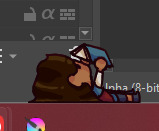
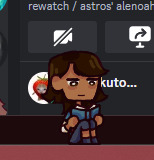

*Oh, and you should totally get Lindsay too! *Tyler's also here! He's a little clumsy but we love him anyway.
54 notes
·
View notes
Text
Web App or Mobile App? Understanding the Core Differences
Applications, simply called apps have become a necessary component of our everyday life in the modern digital environment. These are designed to provide the necessary connectivity and convenience with various functions. Although many programs are available today, not all of them are the same and are designed to meet distinct requirements. The digital industry is dominated by two primary types: mobile applications and web apps. Despite their apparent similarities, these are really distinct since they have diverse functions and designs. Interactive Bees mobile application development services are becoming more and more popular as the company guarantees to deliver the ideal mobile applications to develop any business. Let's learn more about these applications in this blog so that users can benefit from them to the fullest extent possible.
A Web App: What Is It?
An application that runs on a web page is called a web app. Installing it on your laptop or other computer device is not necessary. It can be accessed by a URL, just like any other website you visit online. Standard web technologies like HTML, CSS, and JavaScript are used by developers to create these applications. These programs, like Google Docs, Facebook, and others, may be used on any device, including mobile ones, because they are designed to be responsive, meaning they can be automatically resized to accommodate a variety of screen sizes on both desktop and mobile devices.
What's a mobile application?
A mobile application, on the other hand, is a software program created especially to operate on portable electronics like tablets and smartphones. Depending on personal taste, these apps can be downloaded straight to a mobile device via app stores such as Google Play. Programming languages that are compatible with a particular platform, such as Java for Android, are used to create mobile apps. For instance, Spotify, Instagram, WhatsApp, and so on.
Key Distinctions Between Web and Mobile Apps: Platform Dependency
Web App: There are various platforms on which web apps run. As long as it has a web browser, a web application can be accessed on any computer, Mac, smartphone, or tablet.
Mobile App: Mobile apps are platform-specific. It is not possible to utilize an iOS app on an Android device and vice versa. The need for developers to regularly create different versions
for different platforms might increase development time and cost.
Accessibility and Installation
Web app: Web apps don't require installation. You can use a web browser to access these and carry out the required action. Your smartphone would not require any storage or space for these.
Mobile App: You have to download and install mobile apps from an app store. This makes them readily accessible from your device's home screen, but it also means they take up store space and may require regular updates.
Performance
Web App: The speed of your browser and the internet have a direct impact on how well a web application performs. These may occasionally seem slower or less responsive to you, but this is due to outdated hardware or slow internet.
Mobile App: Mobile apps are often faster and more responsive because they are specifically made for the operating system of a smartphone. They can also utilize the device's hardware components, such as the camera, GPS, and sensors, for a more integrated experience.
User Experience (UX)
Web App: Despite being responsively designed, a web app's user experience may not be as seamless as a mobile app. Certain functionality may be limited as a result of functioning within a browser's limits.
Mobile App: Mobile apps offer a more sophisticated and reliable user experience. They can improve the application's natural feel and intuitiveness by fully leveraging the design guidelines of the mobile operating system.
If you are searching for such app development services, contact the experienced professionals at IBees for professional advice whether you are a start-up or corporate entity seeking to develop Android mobile application development. To find out more about the company, look through its portfolio! Visit the website now to learn more!
0 notes
Text
Project 1 - LC-3300 Datapath
Project 1 CS2200 – Computer Systems and Networks Requirements Download the proper version of CircuitSim. The proper version is version 1.9.1 or later. A copy of CircuitSim is available under Files on Canvas. You may also download it from the CircuitSim website (https://ra4king.github.io/CircuitSim/). In order to run CircuitSim, Java must be installed. If you are a Mac user, you may need to…
0 notes
Text
Project 1 - LC-3300 Datapath
Requirements Download the proper version of CircuitSim. The proper version is version 1.9.1 or later. A copy of CircuitSim is available under Files on Canvas. You may also download it from the CircuitSim website (https://ra4king.github.io/CircuitSim/). In order to run CircuitSim, Java must be installed. If you are a Mac user, you may need to right-click on the JAR file and select “Open” in the…
0 notes
Text
The text editors featured here can be used as word processors, but are more the sort of text editors that programmers should know about. They are all free, and many of them are open source, which means you can play around with the programming and extend them if you wish. They are all suitable for the OSX, and they all have links to websites where you can download clean copies of them (clean at the time of writing). There are just two that do not have links, but the reasons why not are given in the text. The tools are not ranked in any way. There are plenty mac text editors, however we have focused on listed down the free to use editors in this page. 1. TextMate 2 This is a MAC word processor and text editor that doesn’t appear on Apple iTunes because the restrictions are a little too tight. This is a word processing tool, and also a programming tool you can use to write code. It has nested scopes, project management, folding code sections, and regex-based search and replace. It is a public build, which means it can be altered and used for free. 2. Brackets This is a free program that is actually open-source, so you are able to gain access to the code and change it yourself. It is mainly used by developers and web designers. The updates you receive are actually from Adobe. It's developed using HTML, CSS and JavaScript. If you want to use it for your writing, then the inline editing functions are good, plus you could program the tool and change it to make your own personal word processor (if you have the programming skills). 3. Aqua Macs This is a text editor that is open source and is a Mac-Friendly distribution of the GNU EmaCustomer support text editor, which is a very complex program that not everybody can make use of. This tool is a repackaged version of the more complex program. It is an editor for text, HTML, LaTeX, C++, Java, Python, R, Perl, Ruby, PHP, and more. They do not ask you to pay for the program, but they are hoping for donations so they may keep the project alive and keep offering updates. 4. TextWrangler This tool has been around for a long time. It has word processor capabilities and software development capabilities too. It is a smaller offshoot program of the much larger Bare Bones Software's BBEdit. TextWrangler has core editing and transformation functions that make it a great word processor and text editing tool for writers and programmers. 5. MacVim The MacVim program is fairly popular in the sense that most programmers and Mac users have heard of it, in the same way that Windows programmers have heard of Notepad++. Vim was released in 1991 for the Amiga and was based on the "vi" text editor that was commonly seen on UNIX systems. The Vim text and code editor is now a cross platform entity and the MacVim editor is simply the OSX version of that same Vim program. 6. Atom There are a lot of good text editors on Linux, Mac and Windows, and this is yet another one of them that you can get for free. It is open source and maintained through github, plus it has a very large user-submitted package library. It has fuzzy search, a files system browser, code folding, it offers multiple panes for editing, support for TextMate themes, an extension library and multi-section for quick editing. 7. Emacs/Carbon This is the Mac-friendly distribution of the GNU Emacs text editor. It is a lot more simple and easy to use than the full GNU Emacs (that is also listed on this article). It is still extendable and offers a lot to people that are more technically minded and who value the many advanced features that come with it. Some say it is similar to the Aquamacs program. 8. TextEdit This is the text editor that comes with your OSX operating system. It is basic and part of the operating system bundle. It will not satisfy advanced users or people that have to use it all the time, but it is enough to give you something instead of leaving you with nothing. 9. GNU Emacs This is a text editor that was originally created in 1976.
It is free and open source and it is still on offer today because it can be extended far more than most any other text editor available for free. It has virtually limitless extensibility. It can be transformed into specialist software that may be used for editing different files and lists, spreadsheets and databases too. Emacs may be used for writing, testing, and compiling software and may be used for writing "human" languages. You can use the software to compare two different types of files, browse files from your command line interface, access mail and/or access RSS feeds. The editor is fairly complex, but very useful if you know how to make the most of it and extend it. 10. Smultron At the time of writing, the Tuppis developer website has been closed down, which means you will need to pull this tool from a sharing site or program-download website. The Smultron tool is a Leopard-centric text editor that has pleasing icons and a smoothly designed interface. It has code highlighting, a system file management and automatic authentication. It allows for HTML previews and you can get it for free, so do not pay any download-websites. When you download the tools, even if you download what people consider to be clean copies, do a little work to check to see if they are leaving back doors in their security. Stealing your programming code may be valuable, and it is not beyond or above a tool updater to add a small security hole. Luckily, if you are using the open source tools as a programmer, then you can check the programming yourself to look for problem areas. The list is not ranked because there is no saying which tool will suit you the best. There are times when you may use a text editor enough times that eventually you get used to it, but since you have a choice when it comes to free editors, why not download and use a few of them to see which one fits you the best? There are sometimes convenience tools hidden in these text editors that may make your life a lot easier. Stephanie Norman is a professional writer from Sydney with for 4 years of experience. She writes business, creative, and academic content. Also, sometimes she provides editing service at Australian Writings, a company that offers assignment help and assistance for students. You can follow her at Facebook and Google+.
0 notes
Text
shimeji help
okay so i know absolutely nothing about code but im trying to get some adorable jonmartin shimeji made by @wifii! problem is, i am on macOS, but i have downloaded java and other shimeji zip files are working, but i cant get this one to work. I have tried troubleshooting with chatgpt to see if it can detect any issues in the code but i dont know what to do.
does anyone know how to get a shimeji jar file working on mac or has any coding experience to help me figure out how to do it?
#coding#shimeji#macos#techsupport#tech help#i am an artist not a hacker i just want my silly little guys#java on mac#java#macos and java
1 note
·
View note
Text
Unlocking Automation: Mastering Selenium Webdriver for Seamless Testing
In today’s fast-paced tech-driven world, software applications need to deliver seamless experiences to users. A major part of this process involves testing—ensuring the app functions flawlessly. That’s where Selenium Webdriver steps in as a game-changer. If you’re curious about making your mark in automation testing or looking for a hands-on way to level up your skills, this guide will show you how Selenium Webdriver can make testing smarter and easier.
What is Selenium Webdriver?
Selenium Webdriver is an open-source framework designed to automate web applications for testing purposes. It allows testers to write scripts in programming languages like Java, Python, C#, and more to simulate user actions in a browser. Unlike traditional manual testing, where testers click through each scenario, Selenium Webdriver executes these actions automatically, saving time and reducing errors.
Whether it’s filling out forms, clicking buttons, or verifying page content, Selenium Webdriver has the tools to replicate any real-world scenario.
Why Learn Selenium Webdriver?
If you're asking yourself, "Why should I invest time in learning Selenium Webdriver?" here are some convincing reasons:
Wide Browser Support: Whether you’re testing on Chrome, Firefox, Safari, or Edge, Selenium works seamlessly.
Cross-Platform Functionality: Develop scripts on one platform (like Windows) and execute them on others (like Mac or Linux).
Open Source and Free: No license fees mean more accessibility for learners and professionals.
Integration with Test Frameworks: Tools like JUnit, TestNG, and Cucumber pair beautifully with Selenium to enhance reporting and test management.
Real-World Applications: From startups to global corporations, Selenium Webdriver is used to ensure their websites run flawlessly.
Getting Started with Selenium Webdriver
Prerequisites
To begin your journey, you’ll need:
A basic understanding of programming languages like Java or Python.
A browser and driver for the browser you’ll test on (e.g., ChromeDriver for Chrome).
A testing environment (use an IDE like Eclipse or PyCharm).
Installation Steps
Download Selenium Webdriver: Visit selenium.dev to get the latest version.
Install Browser Drivers: Ensure compatibility by downloading drivers like geckodriver (Firefox) or chromedriver (Chrome).
Set Up an IDE: Install a development environment like Eclipse for Java or PyCharm for Python.
Install Language Bindings: For Java, import Selenium libraries via Maven or Gradle. For Python, use the pip install selenium command.
Writing Your First Selenium Webdriver Script
Here’s a simple Java-based Selenium Webdriver example:
java
Copy code
import org.openqa.selenium.WebDriver;
import org.openqa.selenium.chrome.ChromeDriver;
public class FirstTest {
public static void main(String[] args) {
// Set the path to Chromedriver
System.setProperty("webdriver.chrome.driver", "path/to/chromedriver");
// Create a new ChromeDriver instance
WebDriver driver = new ChromeDriver();
// Open a website
driver.get("https://www.google.com");
// Print the title of the webpage
System.out.println("Page title is: " + driver.getTitle());
// Close the browser
driver.quit();
}
}
Key Features of Selenium Webdriver
1. Script Once, Run Anywhere
Scripts created using Selenium Webdriver can be executed across different browsers and operating systems without modification.
2. Support for Multiple Programming Languages
Whether you’re fluent in Python, Java, or C#, Selenium offers bindings for multiple languages, making it versatile.
3. Handling Dynamic Elements
Web apps often have dynamic components (like AJAX calls). Selenium's robust locators like XPath, CSS selectors, and ID can target even these elements.
Selenium Webdriver Best Practices
1. Use Explicit Waits
Avoid flaky tests by waiting for elements to load properly before performing actions.
java
Copy code
WebDriverWait wait = new WebDriverWait(driver, Duration.ofSeconds(10));
WebElement element = wait.until(ExpectedConditions.visibilityOfElementLocated(By.id("exampleId")));
2. Follow Naming Conventions
Maintain readable and maintainable scripts by using meaningful variable and method names.
3. Integrate with CI/CD Pipelines
Use tools like Jenkins to run Selenium tests automatically during code deployment.
Real-World Applications of Selenium Webdriver
E-commerce: Testing shopping cart functionalities, payment gateways, and search results.
Banking: Ensuring secure login pages and transactions function flawlessly.
Healthcare: Verifying data integrity in patient portals and appointment booking systems.
Travel: Testing booking engines, flight searches, and user dashboards.
How to Troubleshoot Common Issues
Element Not Found Exception
Ensure your locators are correct (use tools like the browser's developer console).
Wait for elements to load using explicit waits.
Browser Compatibility Issues
Update both the browser and Webdriver to the latest versions.
Timeout Errors
Check network speed or increase timeout duration for loading pages.
Alternatives to Selenium Webdriver
While Selenium Webdriver is a leader in automation testing, there are alternatives:
Cypress: Focused on JavaScript and faster execution.
Playwright: Developed by Microsoft, it offers rich debugging tools.
Appium: Ideal for mobile application testing.
However, Selenium Webdriver remains unmatched for its versatility and community support.
Future of Selenium Webdriver
With the introduction of Selenium 4, there are exciting updates like:
W3C WebDriver Protocol: Improved browser automation.
Relative Locators: Simplified element identification.
Better Grid Functionality: For parallel test execution.
These updates ensure that Selenium Webdriver remains relevant and powerful for years to come.
Conclusion
Mastering Selenium Webdriver opens doors to countless opportunities in automation testing. Its ability to mimic user actions and streamline workflows makes it indispensable for businesses of all sizes.
Whether you're new to the testing field or an experienced developer looking to enhance your skill set, investing in Selenium Webdriver is a decision that pays off. Dive in, experiment with scripts, and watch your testing process transform!
Ready to take the leap into automation testing? Let Selenium Webdriver guide your journey. Happy coding
0 notes